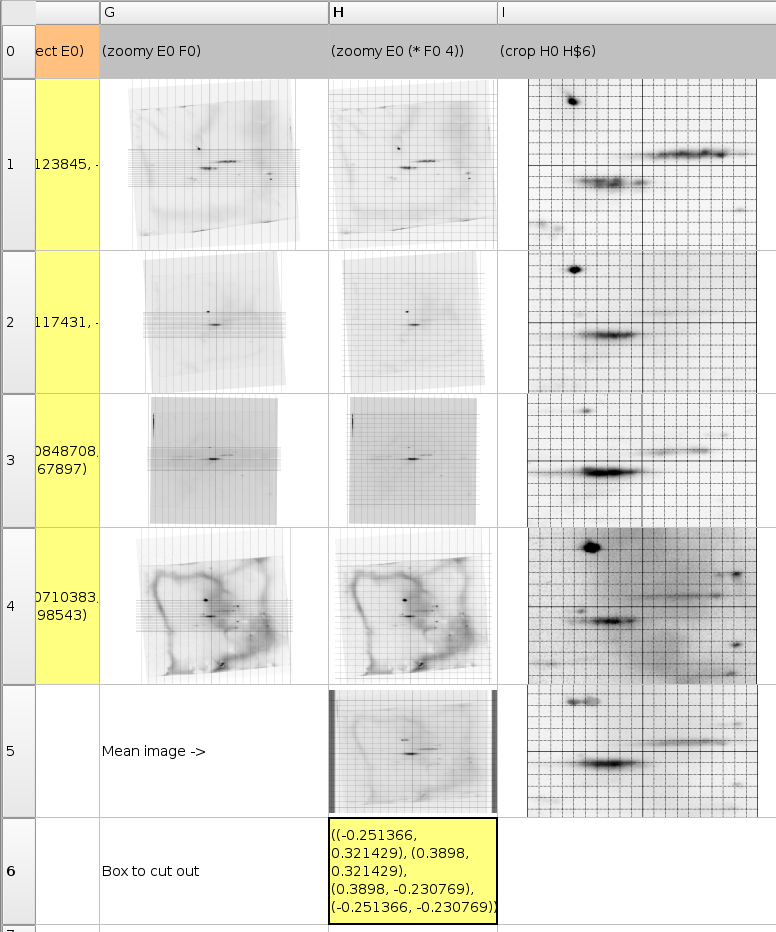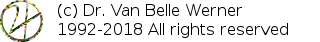(box H5)
(crop H0 H$6)
Once we have the general overlay, that effectively summarizes all the available information, we can choose to cut out a specific section out of all the images. The (box) operator allows the user either to select two points (the top left corner and bottom right corner), or 4 points (top left, top right, bottom right and bottom left) corner. If the second point is chosen with a right mouse click the two-point input is assumed. The (crop) function performs an affine transformation of the input given the selected box. It throws away everything else.