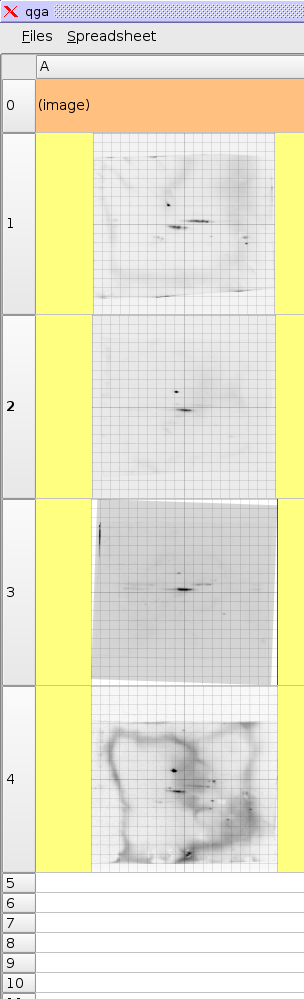 Step 1:
Inserting 2DE Images
Step 1:
Inserting 2DE Images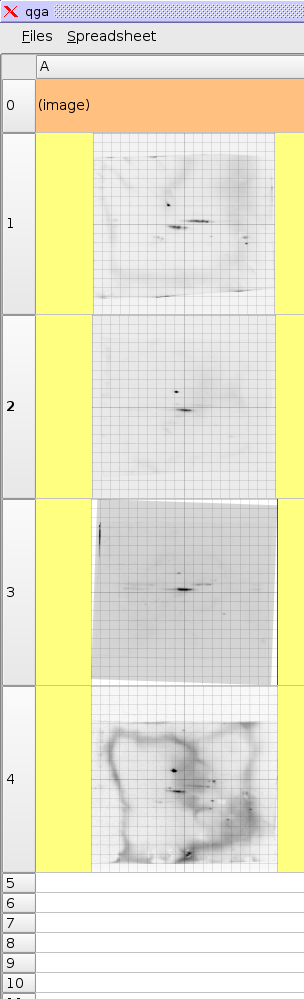 Step 1:
Inserting 2DE Images
Step 1:
Inserting 2DE ImagesExplains how to insert images into the
GelSignal Interactive Image Spreadsheet
(image)To analyze 2DE gel images, one needs to add images into the spreadsheet. The image operation serves this purpose. Enter in cell A0 the formula '(image)'. The initial orange color indicates that the cell with this formule requires user input and does not yet have a cached result. In order not to interrupt the work flow of the user, the cell will remain orange until user input is allowed.
| http://werner.yellowcouch.org/ mailto:werner@yellowcouch.org | 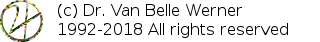 |